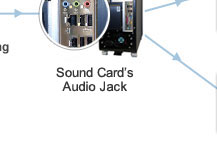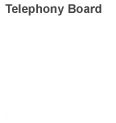Single Line Analog Telephone Recording Guide
Setup Guide
There are a number of different analog setup guides available below for your assistance. In order for these guides to be relevant, you must be using a single analog telephone line, and have one (or more) of either of the following hardware:
Just choose the appropriate setup guide depending on what hardware is being used from the links below:
If you would like to record phone calls using multiple analog lines please click here.
Single Line Analog Setup with Direct Record Adapter
Setup
Setting up a single line analog system using a direct record adapter is easy. Just follow the instructions below, and, if in doubt, refer to the diagram (above).
- Using a telephone double adapter, split the phone line so that one line connects to a telephone and the other connects to a direct recording adapter.
- Connect the other end of the direct recording adapter into the sounds card's audio jack in the back of the computer. (The "audio jack" is the microphone (Mic) or Line In socket on the sound card. Some sound cards have both, in which case the Mic socket should be used. Otherwise the Line In should be used.)
- Download and install either the VRS Recording System or the TRx Phone Recording System on your computer.
- You are ready to go!
Single Line Analog Setup with Professional Telephony Card
Setup
Setting up a single line analog system using a Professional Telephony Card is easy. Just follow the instructions below, and, if in doubt, refer to the diagram (above).
- Firstly, ensure that the professional telephony card is installed on the computer.
- Using a telephone double adapter, split the phone line so that one line connects to a telephone and the other connects to the back of the computer via the professional telephony card.
- Download and install either the VRS Recording System or the TRx Phone Recording System on your computer.
- You are ready to go!
Single Line Analog Setup with Voice Modem
Setup
Setting up a single line analog system using a Voice Modem is easy. Just follow the instructions below, and, if in doubt, refer to the diagram (above).
- Using a telephone double adapter, split the phone line so that one line connects to a telephone and the other connects to a voice modem.
- Connect the voice modem into the back of the computer.
- Download and install the TRx Phone Recording System on your computer.
- You are ready to go!
|