ISDN/T1 Telephone Recording Guide
Telephone Recording Options
Digital lines carry a proprietary signal which means calls cannot be recorded from the line itself unless specialized equipment is used. The most simple and cost effective method of recording digital lines is using a handset adapter. A handset adapter converts a digital signal to an analogue signal when it reaches a telephone handset (unless the handset is also digital). See the diagram below for more details.A second option for large scale operations is a digital telephony card that is specially configured for your line depending on the protocol used. Is should be noted that this is a very expensive operation (starting at $2000.00 USD for a base board before configuration) and requires a board to be built based on your phone network configuration. However, if you are interested in receiving a quote for a board please contact our Corporate Sales team for more information.
Single Line ISDN/T1 Setup with Handset Record Adapter
 |
|||||
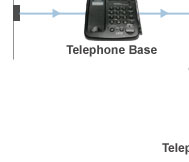 |
 |
||||
 |
|||||
 |
|||||
Setup
You will need the following hardware for this guide to be useful:- An ISDN or T1 line
- An ISDN or T1 compatable phone.
- A call recording adapter.
- A computer with a sound card
- The VRS or TRx Recording Systems. You can download this software free - VRS, TRx.
- Disconnect the handset from the ISDN compatable phone.
- Plug the ISDN or T1 cable into the base of the phone.
- Connect the base of the phone to the Call Recording Adapter
- Connect the Call Recording Adapter to the audio jack in the back of the computer. Also connect the Call Recording Adapter to the phone handset.
- Download and install either the VRS Recording System or the TRx Phone Recording System on your computer.
- You are ready to go!